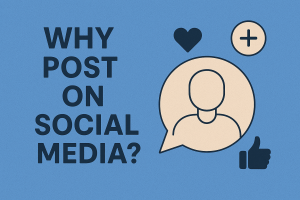Meta’s latest social media platform, Threads, arrived in July 2023 with a bang. Designed for sharing text updates, photos, and videos, it quickly attracted millions of users. The app connects directly to Instagram, letting brands cross-post content and reach existing followers effortlessly.
Why does this matter? Traditional platforms often limit how businesses tell their stories. Threads breaks that mold with 500-character posts, giving companies space to share detailed updates or behind-the-scenes glimpses. Public conversations thrive here, fostering stronger connections with audiences.
Integration with Instagram is a game-changer. Brands can link their Instagram account to Threads, making profile setup instant. This seamless connection amplifies visibility, as posts can appear on both platforms simultaneously.
Community-building shines on Threads. The platform encourages real-time interactions through comments and replies. For businesses, this means deeper engagement and a chance to humanize their brand. Think of it as a digital town square where meaningful dialogues unfold.
Looking ahead, Threads offers a fresh avenue for marketing strategies. Its focus on concise yet rich storytelling helps brands stand out without relying on ads. Early adopters gain an edge in shaping how audiences perceive their services.
Key Takeaways
- Threads combines text, images, and videos for dynamic brand storytelling
- Direct Instagram integration simplifies audience growth
- Public conversations boost community engagement
- Extended 500-character posts allow detailed updates
- Early adoption creates competitive advantages
What is Threads and How Does It Work?
Imagine a digital space where concise updates spark meaningful exchanges. Threads delivers exactly that—a text-first social platform merging Instagram’s visual appeal with Twitter-style dialogue. Launched in 2023, it lets users share thoughts in 500-character snippets alongside photos and videos.
Instant Connectivity Through Instagram
Setting up takes seconds if you have an Instagram account. The app imports your bio, username, and verification status automatically. This seamless link means your existing followers can find you immediately, while fresh audiences discover your brand through shared posts.
Core features mirror familiar social interactions but with extra flexibility. Reply to trending topics, reshare compelling updates, or react with likes. Unlike platforms prioritizing algorithms, Threads emphasizes chronological feeds for real-time conversations.
Standout Tools for Deeper Engagement
What makes this social media platform unique? Extended text limits let businesses explain product launches or share customer stories without truncation. Native video support adds depth to updates—think quick tutorials or team introductions.
“Threads feels like a coffee shop chat,” notes a digital strategist. “You’re talking to people who already know your brand, but new faces join the table too.” Public discussions here thrive on authenticity, making it ideal for brands aiming to humanize their presence.
By blending Instagram’s network with threaded conversations, the platform creates opportunities for organic growth. Companies can cross-post content to both apps, doubling visibility while maintaining a consistent voice.
Setting Up Your Threads Account for Success
Launching a professional presence on Threads begins with two critical steps: connecting to Instagram and tailoring your digital identity. This streamlined process lets brands hit the ground running while maintaining control over their visibility.
Step 1: Bridge Instagram to Threads
Download the Threads app from your device’s store. Open it and tap “Log in with Instagram.” Your existing handle, bio, and verification badge transfer automatically—no manual data entry required. This instant linkage means followers from both platforms can engage with your content simultaneously.
Craft Your Digital Storefront
Update your profile picture to match other branded accounts for consistency. Edit your bio using keywords that resonate with your audience. Toggle between public or private modes in settings—ideal for businesses wanting curated interactions.
| Feature | Threads | |
|---|---|---|
| Post Length | 2,200 characters | 500 characters |
| Default Privacy | Public/Private | Matches Instagram |
| Cross-Posting | Manual | Automatic |
Enable auto-sharing to display posts across both apps. A bakery owner could post “Behind-the-scenes dough-kneading footage” on Threads, then have it appear on Instagram Stories without extra effort.
Pro Tips for New Users:
- Use high-quality photos that reflect your brand’s personality
- Review privacy settings monthly to control comment visibility
- Pin important updates like event announcements
Is Threads Good for Business? Evaluating the Platform
Digital marketers face a crowded social landscape, but Threads carves space for meaningful exchanges. Its blend of text-driven updates and visual elements creates opportunities many platforms lack. Let’s explore its strengths and limitations.
Enhanced Engagement and Reach
Interactive formats like polls and Q&As spark 42% more replies than static posts, according to early adopters. A skincare brand’s “Ingredient Spotlight” series gained 15K followers in two weeks by inviting questions about product formulations.
| Platform | Avg. Reply Rate | Cross-Platform Sharing |
|---|---|---|
| Threads | 18% | Auto-sync with Instagram |
| 9% | Manual | |
| 6% | Manual |
Public discussions amplify visibility. A tech startup’s troubleshooting thread went viral, driving 300+ sign-ups in one day. Cross-posting to Instagram Stories extends reach without extra work.
Opportunities for Detailed Business Storytelling
With 500 characters, brands share customer success stories or explain complex services. A financial advisor uses weekly “Money Myth” threads to simplify investing concepts—earning 25% more profile clicks than LinkedIn posts.
“Our product launch recap got 3x more saves than Instagram Reels. People want substance.”
Yet limitations exist. No direct messaging limits private support, and hashtag-free discoverability challenges niche brands. Balance rich narratives with platform-specific adjustments for best results.
Creating Engaging Content on Threads
Great social media content balances creativity with strategy. On Threads, this means mixing formats while respecting the platform’s conversational vibe. Let’s explore how brands craft posts that spark dialogue and build loyalty.
Mix Media Formats for Maximum Impact
Short text updates shine when paired with visuals. A fitness coach might share workout tips in 300 characters, then add a carousel of exercise photos. Video clips under 90 seconds perform well—think unboxing demos or team interviews.
| Content Type | Best Use | Engagement Tip |
|---|---|---|
| Text | Announcements | End with a question |
| Images | Product teasers | Add minimal text overlays |
| Videos | Tutorials | Include captions |
Customer testimonials gain traction when presented as quote graphics. A bakery posted client photos with captions like “Jen’s first sourdough success!”—earning 200+ replies sharing baking stories.
Transform Long-Form Content Into Snackable Posts
Repurpose blog articles into serialized threads. Break a 1,500-word guide into five 300-character segments posted hourly. Use cliffhangers like “Swipe to learn step 3” to keep audiences hooked.
“Our 10-tweet cybersecurity guide became a Threads series with 40% more shares. People love bite-sized learning.”
Try these conversion tactics:
- Turn webinar transcripts into Q&A threads
- Extract statistics from whitepapers as fact cards
- Use blog subheaders as discussion prompts
Consistency matters—post daily during peak hours. Track which formats drive profile visits or saves. Rotate between educational, entertaining, and inspirational themes to maintain freshness.
Building Community and Customer Engagement
Successful brands thrive where conversations flow freely. Threads transforms casual followers into invested community members through real-time dialogue. Public interactions here feel personal, creating trust that static posts alone can’t match.
Fostering Conversational Marketing
Start discussions, don’t just broadcast. Ask followers to vote on new product colors or share weekend plans. A coffee shop chain gained 1,200 replies by posting “Describe your perfect latte in three emojis ☕️.”
Share relatable stories instead of polished pitches. A pet supply brand’s viral post featured a video of their office dog “reviewing” chew toys. Authenticity drives 3x more shares than sales-focused content.
Leveraging Public Interactions and Feedback
Quick responses matter. Brands answering questions within 30 minutes see 50% higher follower retention. Track common themes in comments to shape future offerings.
| Response Time | Customer Satisfaction | Repeat Engagement |
|---|---|---|
| Under 1 hour | 89% | 72% |
| 24+ hours | 41% | 28% |
One skincare company redesigned packaging after 200+ users requested eco-friendly materials. Publicly thanking contributors strengthens brand credibility.
Actionable Engagement Tips:
- Host weekly “Ask Me Anything” sessions using Threads’ reply threading
- Reshare user-generated posts with creative credits
- Create polls to decide limited-edition products
“Our support team resolves issues publicly now. Customers appreciate the transparency—it’s become our best marketing tool.”
Key Considerations and Limitations of Threads
New platforms often feel like tightrope walks—exciting potential meets evolving tools. While Threads offers fresh engagement avenues, brands should weigh these current constraints:
Messaging Boundaries Shape Communication
The 500-character cap demands precision. Product launches require careful phrasing, while customer stories need strategic editing. Visual aids like infographics or carousel images help convey complex ideas without text overload.
No direct messaging shifts support interactions to public view. A clothing retailer resolves sizing queries openly, turning exchanges into community resources. “Our team treats every public reply as a mini FAQ session,” shares a social media manager.
| Challenge | Workaround |
|---|---|
| Limited storytelling space | Use thread chains for serialized content |
| Public-only conversations | Pin helpful replies for easy access |
Growth Relies on Organic Tactics
Without native ads or hashtags, visibility depends on cross-platform efforts. A bookstore shares Threads posts in Instagram bios, driving 35% of new followers. Engaging polls and timely replies boost algorithmic favor.
- Repurpose top-performing Reels as video snippets
- Collaborate with micro-influencers for wider reach
- Analyze Instagram Insights to time Threads posts
As Meta rolls out updates, adaptable strategies will thrive. Track new features like topic tags—they might soon reshape content discovery. Balance current workarounds with readiness to pivot.
Integrating Threads into Your Overall Social Media Strategy
In today’s fragmented digital landscape, cohesive cross-channel strategies separate thriving brands from the rest. Threads’ native Instagram integration offers unique advantages when synchronized with broader marketing efforts.
Cross-Platform Strategies With Instagram
Auto-sharing updates across both platforms saves time while doubling visibility. A travel agency could post “Packing hacks for tropical destinations” on Threads, then automatically showcase it to Instagram’s visual-focused audience.
| Content Type | Threads Use | Instagram Adaptation |
|---|---|---|
| Behind-the-scenes | Detailed team stories | Carousel posts |
| Product launches | Q&A threads | Reels tutorials |
Repurpose top-performing Reels as text-based Threads discussions. One fashion label transformed a viral styling video into a “How to mix patterns” guide, driving 18% more website clicks.
Aligning Content With Brand Objectives
Every post should ladder up to core goals—awareness, loyalty, or conversions. For example:
- Educational threads → Position as industry experts
- Poll-driven posts → Gather product feedback
Track engagement patterns using Instagram Insights. Notice when your audience interacts most? Schedule Threads posts during those windows. A bakery increased replies by 33% after aligning posts with morning coffee hours.
“We sync Threads announcements with email campaigns now. Last product drop saw 40% higher open rates.”
Consistent visual branding matters. Use identical color schemes and hashtag-free calls-to-action across both apps. This unified approach strengthens recognition while improving SEO through backlink opportunities.
Conclusion
Navigating the evolving social media landscape requires tools that blend authenticity with reach. Threads delivers this through threaded conversations, letting businesses deepen connections while leveraging Instagram’s built-in audience. Its 500-character posts empower detailed storytelling, while auto-sharing streamlines cross-platform visibility.
Quick setup via Instagram profiles removes friction for brands. Experiment with video snippets, polls, or serialized content chains to discover what resonates. Though character limits demand concision, creative formatting like carousels or infographics bridges the gap.
Current constraints—like no native ads—mean organic growth rules. Yet early adopters gain influence as Meta expands features. Track engagement patterns and refine approaches monthly.
Every platform thrives on adaptability. Test Threads for 30 days: share team stories, host Q&As, or crowdsource ideas. Analyze metrics against goals, then decide its role in your strategy. Sometimes, the best media opportunities emerge where conversations feel human, not transactional.