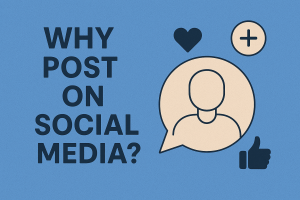Welcome to your first step toward learning How to Start Posting on Instagram. With over 2 billion monthly active users, this platform offers unmatched opportunities for connecting with audiences. Whether you’re a small business owner or a creative marketer, strategic sharing here can elevate your brand’s visibility and engagement.
Creating an account is just the beginning. To stand out, focus on optimizing your profile—think clear bios, recognizable visuals, and links that drive action. Your first upload sets the tone, so plan it carefully. Authenticity and relevance matter more than ever in today’s crowded feed.
High-quality visuals and compelling captions keep followers hooked. Consistency builds trust, so aim for a steady rhythm of updates. How to Start Posting on Instagram – Use Instagram’s features—Stories, Reels, carousels—to mix formats and maintain interest. Remember, every post should reflect your brand’s voice and values.
This guide is designed to simplify the process. You’ll learn actionable steps to craft posts that resonate, grow your audience, and turn casual viewers into loyal supporters. Let’s dive in!
Key Takeaways
- Instagram’s massive user base makes it a critical platform for brand growth.
- A well-structured profile and strategic first post create a strong foundation.
- Quality visuals and consistent updates drive follower engagement.
- Mix content formats to keep your feed dynamic and appealing.
- Tailor your approach to align with your brand’s unique identity.
Introduction to Instagram Posting
In today’s digital landscape, connecting with customers requires more than just a website. Instagram’s 2 billion active monthly users make it a powerhouse for brands aiming to expand their reach. With 60% of users discovering new products through the platform, its algorithm rewards businesses that prioritize engagement and creativity.
Why Instagram is Essential for Your Business
Visual-driven content dominates consumer attention spans. Instagram’s features, like shoppable posts and Stories, let businesses showcase products in action.
Brands using Instagram Shopping tags see 37% higher click-through rates compared to standard posts
. This direct path from discovery to purchase builds lasting customer relationships.
Regular updates keep your audience engaged. Posting 3-5 times weekly increases visibility in feeds and Explore pages. Mix carousels, images, and short-form videos to maintain interest. Planning content ahead of time ensures consistency—a key factor in algorithmic favor.
Overview of Posting Benefits
Frequent sharing builds trust and authenticity. Each post reinforces brand identity while attracting new followers. Video content, especially Reels, receives 22% more engagement than static posts on average. This format lets you demonstrate expertise or share behind-the-scenes moments quickly.
Key advantages include:
- Strengthened community through real-time interactions
- Higher conversion rates from visually compelling product showcases
- Data-driven insights to refine your strategy over time
Understanding Instagram’s Platform and Audience
Instagram has evolved beyond a photo-sharing app into a dynamic social media hub. Its blend of visual storytelling tools and community-building features makes it ideal for connecting with diverse audiences. To succeed here, brands must adapt to its unique ecosystem.
Key Features and User Demographics
Nearly 41% of Instagram’s global users are aged 18-24, making it a hotspot for Gen Z engagement. However, 35-44-year-olds represent the fastest-growing demographic, expanding opportunities for niche markets.
Over 500 million accounts interact with Stories daily
, showcasing the platform’s preference for bite-sized, authentic content.
Core features like carousels let people share multi-image narratives, while Reels cater to short-form video enthusiasts. Feed posts remain central for crafting a polished profile image. Benefits include:
- Carousel posts drive 3x more engagement than single-image uploads
- Video content accounts for 45% of all viewed material
- Stories create urgency with 24-hour availability
Aligning with social media trends boosts visibility. For example, using trending audio in Reels increases reach by 27%. Feed posts should balance promotional and lifestyle content—a cohesive grid attracts 40% more profile visits.
Brands that mirror their audience’s behavior see higher retention. Analyze insights like peak activity times and hashtag performance. This way of working ensures every post Instagram contributes to long-term goals.
how to start posting on instagram: Getting Started
Launching your Instagram journey begins with mastering the basics. Familiarity with the platform’s layout helps streamline your workflow. How to Start Posting on Instagram – Let’s explore the essentials for preparing your debut upload.
Navigating the Instagram Interface
Open the Instagram app and locate the ‘+’ icon at the bottom center. Tapping it reveals three options: Post, Story, and Reel. Choose Post to access your device’s media library. Scroll through existing photos or videos—or tap the camera icon to capture new content instantly.
Pro tip: Enable gridlines in settings for balanced compositions. This simple step ensures professional-looking visuals even before editing.
Selecting Your First Image or Video
Authenticity trumps perfection. Pick media that reflects your brand’s personality—a vibrant product shot or candid behind-the-scenes moment works well. Avoid over-filtering; natural lighting often resonates better with new followers.
“Your first post sets expectations. Make it memorable, not flawless.”
For video content, keep clips under 60 seconds. Test audio clarity and stabilize your phone for smooth playback. Use the app’s built-in trim tool to highlight key moments.
Three quick strategies to build momentum:
- Schedule 3-5 posts weekly using the Instagram app’s draft feature
- Engage with similar accounts to boost visibility
- Analyze early performance through Instagram Insights
Consistency in posting and visual style helps create Instagram content that attracts your ideal audience. Remember—every successful profile started with one intentional upload.
Creating High-Quality Instagram Content
Your Instagram feed acts as a digital storefront—every post shapes perceptions of your brand. Sharp visuals and cohesive aesthetics keep audiences scrolling longer. Brands that maintain style consistency see 33% higher follower retention compared to erratic feeds.
Tips for Visual Appeal and Brand Consistency
Define a color palette mirroring your brand’s personality. Earthy tones work for wellness accounts, while bold hues suit youth-focused media. Use apps like Adobe Color to generate harmonious schemes. Apply these colors to images, text overlays, and graphics.
“Three posts with matching color stories boost recognition by 40% versus random palettes.”
Plan your grid layout. Preview tools like Planoly help arrange posts for visual flow. Alternate between close-ups and wide shots to add depth. How to Start Posting on Instagram – A balanced feed feels professional yet approachable.
Utilizing Instagram’s Editing Tools and Filters
Adjust brightness and contrast directly in the app for crisp media. Slide the Structure tool to +20 for clearer details without oversharpening. Subtle filters like Clarendon enhance mood without distorting colors.
Pro tip: Save custom filter settings for speed. A coffee shop might use Valencia for warm latte shots, ensuring every image aligns with their cozy vibe. Well-edited photos perform 28% better in Explore feeds.
Quality content transforms casual viewers into loyal followers. By refining visuals and leveraging the platform’s tools, your brand stands out in crowded feeds. Consistency builds trust—one polished post at a time.
Step-by-Step Guide to Your First Instagram Post
Mastering your debut Instagram upload requires attention to both technical steps and creative choices. Let’s break down the process into manageable actions that ensure your content shines.
Tapping the Plus Icon and Choosing Your Post Type
Open the Instagram app and locate the ‘+’ button at the bottom menu. Three options appear: Post, Story, and Reel. Select Post to access your device’s gallery. Choose single photos for quick shares or tap Multiple for carousel posts showcasing up to 10 images.
Videos under 60 seconds work best for feed posts. Instagram’s interface lets you trim clips directly in the app. Preview your selection before proceeding—this ensures your media aligns with your brand’s visual style.
Cropping, Filtering, and Finalizing Your Image
Adjust framing using pinch-to-zoom or the crop tool. Enable gridlines under settings for perfect alignment. How to Start Posting on Instagram – Apply subtle filters like Juno or Lark to enhance colors without overwhelming the original image.
“Always check brightness levels—overexposed visuals lose 42% more engagement than properly lit ones.”
Use the Structure slider (+15-20) to sharpen details. How to Start Posting on Instagram – Tap Next twice to reach the finalization screen.
Adding a Captivating Caption
Your caption should complement—not repeat—the visual. Start with an emoji or question to grab attention. Keep sentences short: “Sunday vibes ☕️ Who’s joining our latte art session?” works better than lengthy paragraphs.
Three elements boost engagement:
- Relevant hashtags (3-5 mix of niche and popular)
- Location tags for local visibility
- Clear call-to-action (“Double-tap if you agree!”)
Proofread your text before sharing. Minor typos can distract from your message. Hit Share when ready—your first post is live!
Crafting Engaging Captions and Effective Hashtags
Great captions turn scrollers into storytellers. They spark curiosity, invite action, and give your Instagram account personality. Pair them with smart hashtags, and you’ve got a recipe for posts that resonate and spread.
Writing Creative Captions That Connect
Start with a hook—a question, bold statement, or relatable observation works wonders. “Guess who just landed backstage passes?” grabs attention faster than generic phrases. Keep sentences punchy and conversational.
“Emojis act as visual bullet points. Use 1-3 per caption to highlight key ideas without clutter.”
Align your tone with your audience. A skincare brand might use playful humor, while a financial advisor opts for straightforward advice. How to Start Posting on Instagram – Test different styles in your schedule posts to see what clicks.
Strategic Use of Hashtags and Emojis
Mix niche and broad hashtags for maximum reach. For example: #SmallBusinessTips (niche) + #MarketingStrategy (broad). How to Start Posting on Instagram – Limit to 5-10 per post—too many feel spammy.
Three tips for hashtag success:
- Research trending tags in your industry weekly
- Create a branded hashtag for campaigns
- Hide hashtags in comments for cleaner captions
Make sure every caption reinforces your brand’s core message. A fitness coach might repeat phrases like “consistency over perfection” across posts. Clear messaging builds recognition faster than random updates.
Scheduling and Planning Your Instagram Posts
Streamline your Instagram strategy by mastering post scheduling. Organized content calendars reduce last-minute stress while improving audience engagement. Tools like Facebook’s Creator Studio simplify this process, letting you focus on creativity rather than deadlines.
Connecting Your Instagram with Creator Studio
Link your profile to Creator Studio in three steps:
- Log into Facebook’s Creator Studio
- Click the Instagram icon
- Authorize account access
Once connected, upload photos or videos directly to the scheduler. Preview how carousels will appear in feeds before publishing. This tool also lets you edit captions and add location tags in advance.
| Manual Posting | Scheduled Posts |
|---|---|
| Time-consuming daily tasks | Batch creation saves hours weekly |
| Inconsistent upload times | Algorithm-friendly timing |
| Higher risk of errors | Preview edits pre-launch |
Establishing a Consistent Posting Schedule
Analyze your audience’s active hours through Instagram Insights. Most brands thrive with 4-6 weekly posts, spaced 2-3 days apart.
“Consistency builds trust—random posting confuses followers,”
notes social media strategist Lena Carter.
Boost planned content with these tactics:
- Rotate hashtags between niche and trending topics
- Schedule stories to promote time-sensitive offers
- Use seasonal themes in photos to stay relevant
Automation tools handle repetitive tasks, How to Start Posting on Instagram – but always review scheduled posts for current trends. Blend planned content with spontaneous interactions for a balanced feed.
Exploring Instagram Post Formats: Images, Carousels, & Videos
Diversifying your content strategy starts with mastering Instagram’s visual tools. Each format—single images, carousels, and videos—serves distinct purposes. Mixing them strategically keeps your feed fresh while reinforcing your brand’s message. Let’s break down how to maximize their impact.
Benefits of Carousel Posts for Storytelling
Carousels let you unfold narratives across multiple frames. Use them to showcase product features step-by-step or share customer success stories. Brands that use carousels see 1.4x more saves than static posts, making them ideal for educational content.
“A skincare brand increased engagement by 60% using carousels to explain ingredient benefits.”
Try these ideas:
- Before-and-after transformations
- Step-by-step tutorials
- Team introductions with individual slides
Creating Engaging Video Content
Videos capture attention in crowded feeds. Short clips under 15 seconds work best for quick tips, while longer formats suit tutorials. Add captions—85% of users watch videos without sound. Highlight products in action or share behind-the-scenes glimpses.
Boost watch time with:
- Dynamic transitions between scenes
- Text overlays for key points
- Trending audio tracks
When to Use Each Post Format
Match formats to your marketing objectives. Single images shine for bold announcements. Carousels educate and build curiosity. Videos drive shares and comments. A travel agency might pair destination photos with carousel packing guides and video testimonials.
| Goal | Best Format |
|---|---|
| Brand Awareness | Videos & Carousels |
| Product Launches | Images + Carousels |
| Community Building | Polls in Stories |
Rotate formats weekly to maintain interest. Track performance in Insights to refine your approach. A bit of experimentation often reveals what resonates most.
Boosting Engagement with Stories, Reels, and IGTV
Unlock Instagram’s full potential by tapping into its interactive features. Stories, Reels, and IGTV each offer unique ways to deepen connections and expand your reach. Let’s explore tactical approaches to make these tools work harder for your brand.
Creating Authentic Stories for Real-Time Interaction
Instagram Stories thrive on spontaneity. Use polls, quizzes, and question stickers to spark conversations. Top-performing brands share unscripted moments—think product demos or team celebrations. This raw approach builds trust faster than polished posts.
“Stories with user-generated content see 3x more shares than branded visuals,” notes social strategist Mia Chen.
Highlight time-sensitive offers using countdown stickers. Tag locations to attract local followers. Always include a clear call-to-action button like “Swipe Up” for instant engagement.
Mastering Reels and IGTV for Greater Reach
Reels dominate Explore pages with trending audio and quick hooks. Focus on the first 3 seconds—use bold text or surprising visuals. For IGTV, dive deeper into tutorials or interviews. Both formats reward consistency: post 2-3 times weekly to stay relevant.
Top content ideas for short-form video:
- Quick tips using your product
- Day-in-the-life snippets
- Trend challenges with a unique twist
| Feature | Best For | Engagement Boost |
|---|---|---|
| Stories | Flash sales | 34% higher replies |
| Reels | Viral trends | 2x shares vs. feed posts |
| IGTV | Educational content | 28% longer watch time |
Maximize the share button by encouraging viewers to spread your content. Cross-promote Reels to Stories for dual exposure. Remember—authenticity beats production value every time.
Overcoming Challenges in Posting Consistently
Maintaining a steady Instagram presence often feels like juggling creativity and logistics. Many creators face roadblocks—from idea droughts to time constraints—that disrupt their flow. Recognizing these hurdles early helps build sustainable strategies.
Smart Workflows Prevent Creative Exhaustion
Break content creation into bite-sized tasks. Dedicate specific days for shooting, editing, and caption writing. Tools like content calendars and batch-processing apps reduce decision fatigue.
“Burnout often stems from chaotic workflows. Structure liberates creativity,”
notes social media manager Tessa Nguyen. Reserve 30 minutes weekly to review your screen analytics—this reveals which content type performs best without guesswork.
| Challenge | Solution | Result |
|---|---|---|
| Time constraints | Batch-create 10 posts monthly | 6 hours saved |
| Idea gaps | Use trending audio for Reels | 42% more shares |
| Quality concerns | Repurpose top-performing content | 33% higher engagement |
Identify your signature content type through A/B testing. Carousels might engage educators, while Reels attract fashion brands. Track metrics like saves and shares on your screen to refine this focus.
Three ways to stay energized:
- Delegate editing tasks to freelancers
- Set quarterly content themes
- Celebrate small milestones
Consistency thrives on flexibility. Adjust your approach based on screen data and audience feedback. Remember—sustainable growth beats sporadic perfection every time.
Conclusion
Building a thriving Instagram presence begins with strategy, not luck. Optimizing your profile, crafting intentional content, and leveraging the platform’s diverse formats lay the groundwork for growth. Whether you choose eye-catching images, storytelling carousels, or trending videos, each option offers unique ways to connect with your audience.
Consistency remains the cornerstone of success. Regular updates keep your brand visible while building trust with followers. Use analytics to refine your approach—test different post times, hashtag combinations, and content styles. Tools like Reels and Stories provide fresh options to showcase authenticity beyond the feed.
Ready to make an impact? Start by implementing one tip from this guide. Maybe experiment with short-form videos or schedule your next carousel post. Track engagement patterns and adjust your strategy as you learn what resonates.
Your Instagram journey evolves with every upload. Stay curious, stay consistent, and watch your community grow. The perfect time to begin? Right now.